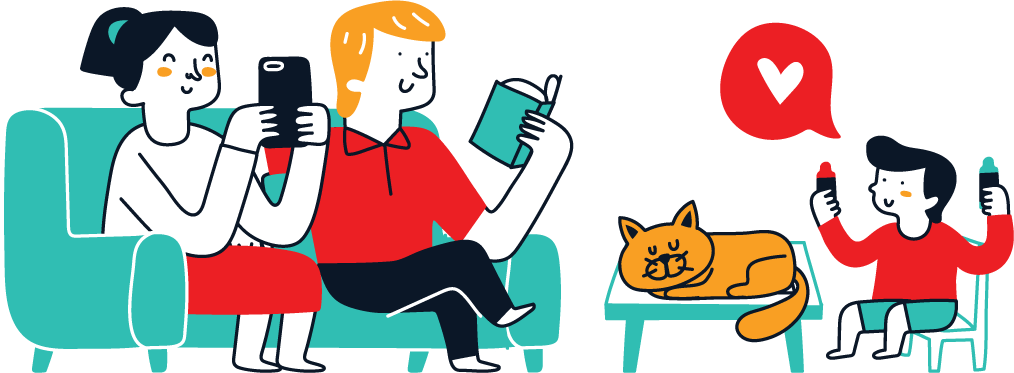Anyone using Windows has likely experienced the infamous ‘Blue Screen of Death’, a.k.a. ‘Windows Stop Error’. This is a common error that occurs whenever Windows senses a software, hardware, or driver error preventing it from operating properly. So basically, almost anything from a minor glitch to a major system malfunction can cause this error to appear.
Sometimes this problem will go away with a simple reboot and you may never see the blue screen again. But more typically, the Blue Screen of Death (BSOD) is an indication of something serious and it will not simply go away. In terms of how to fix the Blue Screen of Death, there is no simple answer to that. Fixing it means first diagnosing the problem to find out what is wrong with your PC.
First, a quick explanation of what the Blue Screen of Death is. This error occurs whenever Windows detects a serious problem from which it cannot recover. The operating system halts all operations and it displays diagnostic information on the blue screen. All Windows XP stop errors are numbered according to the circumstances that caused the error, these error codes can help in the diagnosis so it is a good idea to write down the error code whenever they show up.
If you are not one of the lucky ones who can fix the BSOD with a reboot, then you will need to do some diagnosis to resolve the problem. With all the possible reasons for the BSOD ranging from software to hardware, or hardware drivers, it is very difficult to list a precise set of instructions for every possibly BSOD. The first step is to narrow down the possible source of this problem.
If you are seeing the BSOD randomly, even when in safe mode, chances are it is a hardware issue. If you have recently installed new hardware, this may be the culprit. One solution may be to remove the new component to see if the problem goes away. If you have not installed anything new, then you will need to investigate further. If you are not comfortable unplugging and re-installing hardware in your PC, this may be a good time to have a technician look at it.
However, if you have ruled out a hardware issue, then you will need to start up your PC in safe mode. The first thing you should try in safe mode is a virus check and spyware scan of your entire system. If anything was found, eliminated the problem then try to restart Windows XP again in normal mode.
If nothing showed up on the scans, then boot up again in safe mode and use the built in system restore utility. When running your system in safe mode, you can still access all the recent restore points created by the system restore utility. Run your system from the last known ‘good configuration’. On the other hand, if you know a recent software installation is the cause, then restore to the point created at that date.
If none of these suggestions has fixed your problem, then you will need to delve even further into troubleshooting this error. If you were able to copy down the information from the blue screen error message, you can try searching online for some further advice or suggestions on how to fix it. For any error that you encounter, there are probably many others who have experienced it before, so you may be able to get some answers with a little research. The bottom line with this error is that you will need to be patient as it may require a lot of trial and error.